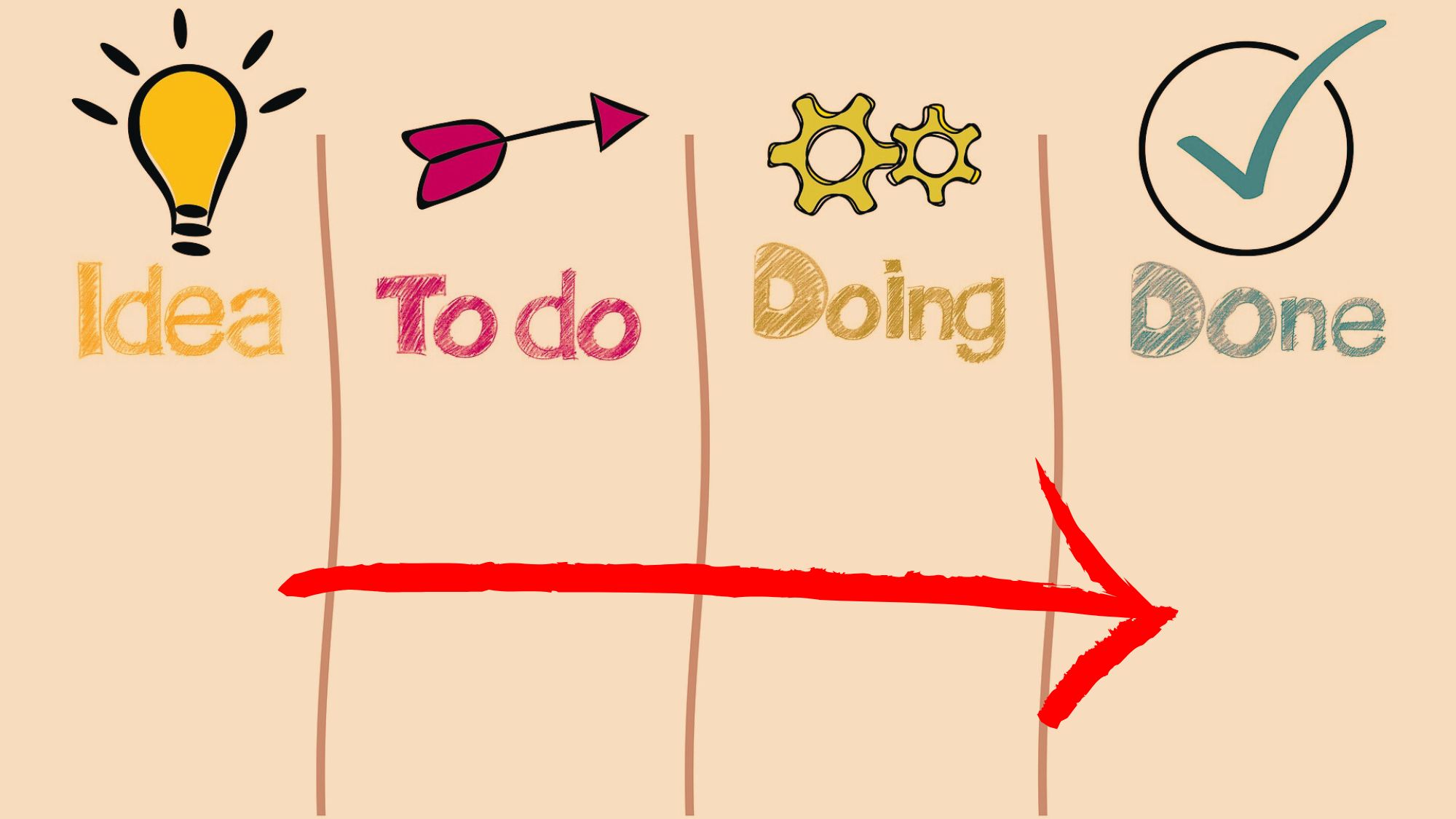Task Management is a basic need on a personal level, professional level, and of course on a business level. We don’t have the ability to remember everything, so we need an effective method and convenient tool to record what we need to do, when, how, with whom, and other details related to each task; from personal tasks like “buy milk,” through professional tasks like “write a blog article,” to business tasks like “prepare a price quote.”
Those who are responsible for other people’s tasks – parents for their children, managers for their employees – also need control and oversight over their tasks.
We all used to do this using notebooks, notepads, and sticky notes, then using Excel spreadsheets, and today we have smart and convenient digital tools at our disposal.
There are dozens of platforms and digital tools for task management. This means three things: first there’s a need; second, there’s no perfect solution; third, the journey to the solution that fits you involves trial and error.
This review deals with how to approach the process of choosing a task management solution for yourself.
Task Management: Prepare for a Journey
All tools allow for creating tasks, organizing them in projects or according to other contexts, sorting, filtering, and tracking schedules and progress.
Most tools offer free versions or free trial periods, so you can examine features and fit in a tangible way.
It’s recommended to prepare a test plan in advance that reflects your actual needs. This could be a model project, or any other test plan that will allow you proper comparison.
On the journey to your task management solution, you may examine 5-7 different tools to identify the one that meets your requirements optimally and is comfortable for you to work with.
Step One: Know Your Processes
It’s common to say that first you need to define needs, but the truth is you know your needs very well: sales, business, administration, accounting, production, and a pile of personal tasks of various types. Did we miss anything?
The difficult part is knowing the processes that each task goes through.
Planning a task management system requires considerable time and analysis of processes. You need to see the small pixels that make up the big picture. Business owners, managers, freelancers, and team leaders tend to skip this step, both due to lack of time, and because of the mistaken thought that they know the processes well because they live them daily.
Knowing the Processes: Prepare 3 Lists
- A list of vital processes – billing, collection, tax reporting, hiring a new employee, sales, responding to inquiries, etc.
- A list of processes for clients – this list will, of course, be different according to the area of occupation and output.
- A list of processes for business development (finding a partner) and personal development (starting fitness).
For each of the processes in these lists, you should write down its stages.
Now write down the various ways you’d like to look at and examine your task list: by due date, by total budget, by execution status, by person responsible etc.
Don’t Look for a Project Management Solution – That’s Not What You Need
This is, apparently, the most common mistake in searching for control over your affairs – looking for a project management solution instead of a task management solution.
The purpose of a task management solution is to organize everything, including projects, in one convenient and accessible place, where you can view tasks, sort them, filter them, and work on them. Easily and intuitively. From this perspective, projects are “just” another way to look at tasks.
In other words, project management is a feature of a task management solution.
You may need to use dedicated tools outside your task system for certain projects, but a large, if not major, part of projects will be managed within the task management system.
Understanding Small Tasks (Micro-tasks)
A task is indeed the atom from which projects are built. But every task is also a molecule in itself, with sub-tasks and/or micro-tasks.
The basic example for illustration: buy milk.
There’s a task titled “buy milk.” This is a sub-task of a parent task titled “weekly shopping,” within a “household management” project, in the personal tasks workspace (Personal Workspace).
Within the “buy milk” task, there could be a note like “3 units,” maybe also a picture of the preferred brand. There could also be micro-tasks like: throw away the old milk, save the receipt, notify the family about the milk inventory, etc.
Understanding the anatomy of a task will help you greatly during the journey to find a solution, and test drives in different tools.
Mobile App is Essential, but Web/Desktop App Comfort is Critical
There’s no point in examining tools that don’t have a mobile app. This is also true for task management, a field where the mobile app is essential to maintain eye contact with tasks at any given moment, and to create or edit a task.
At the same time, task management requires a large screen that allows you to see the overall picture comfortably.
You can compromise on mobile functionality, at least for a while, but you cannot compromise on web or desktop functionality for even a moment.
Flexibility, Flexibility, Flexibility
Things change. If your task management solution isn’t flexible to changes, you’ll soon have to find another solution. This isn’t just about personal customization or minor changes here and there. Often you’ll need to change your approach – how you handle tasks, how you organize them, view them, and track them. Sometimes a different method is needed for managing certain groups of tasks.
High flexibility doesn’t mean that a built-in structure isn’t desirable, but that you can arrange tasks in different and varied ways, and characterize tasks uniquely.
A long-term relationship with a task management solution, like Notion GTD, is always full of surprises and new needs. The solution needs to grow with you in sync with your way of thinking and work style. If this isn’t the case, it’s a sign that it’s time to switch.
Main Parameters for Examining a Task Management Solution
- Accessibility from any device – desktop computer, laptop, smartphone, tablet
- Intuitiveness – immediate understanding of basics: creating, assigning, organizing, and tracking tasks
- Ease of use – adding, editing, sorting, and filtering tasks quickly
- Search – for quick location of tasks
- Personal customization – for unique requirements and work style
- Collaboration – for teamwork
- Connectivity – for smooth work with other applications and tools
- Development horizon and support
Features That Must Exist in a Task Management Solution
- Custom fields
- Calendar/schedule view
- Adding via email
- Permission system – who can view/do what, where, when, and how
- Guest users
- Export and backup
- Personal tasks
Personal Tasks
Usually, for most personal uses, a to-do list is quite sufficient. Leading note-taking applications, such as Google Keep, include advanced features for task lists.
On the other hand, when you need to manage professional and business tasks, it’s advisable to choose a solution that allows inclusion of personal tasks as well. Everything in one place.
In advanced systems, each connected user can use a personal area for their personal tasks. This is basic.
Artificial Intelligence in Task Management
AI integration in task management tools has become a significant factor in platform selection. Most leading platforms now offer AI features that can enhance productivity.
Practical Considerations
When evaluating AI-enhanced task management tools, consider:
- Gradual adoption – Start with basic AI features before embracing full automation
- Data privacy – Understand how your information is used to train AI models
- Human oversight – Ensure you maintain control over AI suggestions and decisions
- Integration – AI works best when connected to your existing workflow and tools
Leading platforms with noteworthy AI features include Notion AI, Asana Intelligence, Motion, and ClickUp AI. However, remember that effective task management depends more on consistent use and good organizational principles than on AI sophistication.
AI should enhance your natural work patterns, not replace your decision-making process.
Discipline and Conventions
Tasks don’t manage themselves, not even in the AI era. Clear rules for task management must be established and conventions must be maintained. After implementation and adoption of a task management solution, it’s important to continuously monitor innovations, updates, and conversations related to the methodology and chosen system.
Task management is a field in a continuous process of change and renewal.
Task Management RTL
For the Hebrew or Arabic user, the choice is of course more difficult. There are virtually no, if any, quality solutions where right-to-left work is built-in and natural.
In everything related to task management, which often involves extensive writing, comfort of working in RTL language is a decisive consideration.