This week I paid once again (7th time) for my Notion account. That’s six years as a paying customer, six years in which Notion has become my primary work tool.
On my journey to Notion, I passed through Wunderlist, Trello, Asana, Coda, and tested several other platforms. With Notion I manage my business – clients, projects, tasks, invoices – and all my personal affairs, including financial matters and tax report calculations.
This means that every morning I start my day with Notion, and every evening I close my day with Notion, while spending considerable hours in between across various Notion screens, mainly the Prime Dashboard.
You could say I’m a satisfied customer.
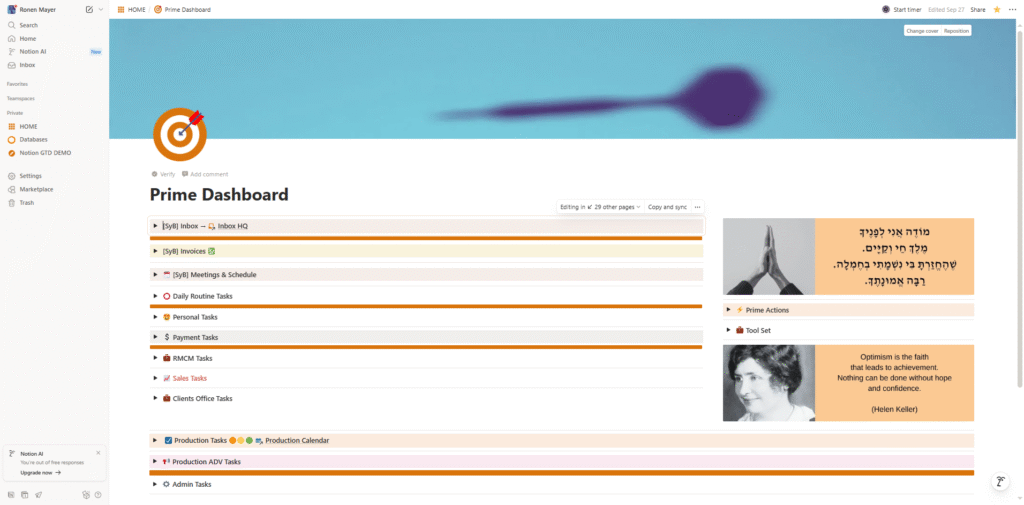
If I Had to Choose a Platform Today, Would I Still Choose Notion?
In an earlier version (2022) of this content, after less time with Notion, I stated that my choice would probably be different. That didn’t happen, and there’s a reason – Notion does the job and the platform keeps improving and advancing.
In short, I’m still with Notion, I’m still satisfied, my usage has expanded, and I’m even looking forward. Today I wouldn’t say my choice would be different. Looking back, with the perspective of more than six years and after various trials, the choice of Notion has proven itself big-time. So the answer is ‘yes’.
What Does Notion Do for Me?
- Client management
- Project and task management – in business and personal space
- Billing and collection tracking
- Tax calculations and tax reports
- Expense tracking and financial management
- Content creation (writing tool) – Hebrew and English
- Content channel management – websites, social networks and other
- Central inbox – information capture, research, etc.
- Knowledge management – professional, business, personal
- Medical tracking (family perspective)
The Deciding Factor: Effective Solution for Right-to-Left Work
The feature set that makes Notion so popular is known and familiar, and I don’t feel the need to repeat here the power of the databases, the flexibility of the architecture, the comfort of working, the constant innovation. As mentioned, these things are known. I’m no different from millions of enthusiasts worldwide.
Notion truly provides an exceptional package of features and capabilities at a fair price, and in baseline features it surpasses everyone and even sets the pace.
On the other hand, for the Hebrew user (or Arabic or Persian, etc.) whose significant portion of work, if not all of it, is done right-to-left – Notion is almost the only platform on the shelf. The alternatives that have an effective solution for RTL work, such as Monday or Microsoft 365, are enterprise platforms that don’t suit my needs and activity characteristics. They’re excellent platforms and therefore successful, but not suitable for me.
The option for smooth and friendly RTL work in Notion is possible thanks to extensions (different extensions are required for working with Notion RTL on web and desktop) from third parties. The result is exceptional, so the choice of Notion is almost without compromise, if at all.
For me, the combination of sophisticated databases with a content area for writing is perfection. The fact that the content area works for me in Hebrew is a kind of miracle.
The Journey from Trello to Notion
Would I have chosen Notion if it didn’t have the RTL solution? That is, would I have chosen Notion if I were an LTR-only user?
To calm you before continuing reading, I’ll say the answer is ‘yes’.
Notion wasn’t love at first sight. The truth is, if Trello could have given me table views, and if Asana hadn’t lost interest in small businesses, and if Coda hadn’t pulled an ugly trick with pricing, I might not be writing about Notion today, but about another platform.
I worked a long time with Trello (before Trello there were Excels) and switched to Asana because of the combination of custom fields and table views. After several years with Asana, when I realized that if I wanted full functionality, I needed to become a corporation, I looked for a platform with a pricing model not based on features but on services – storage volume, version history, etc.
Notion gave the entire package of all features even in the free version.
Pretty quickly, even before I moved my affairs to it, I became a paying customer. That is, I paid Notion for more than a year without really using it.
Just from the initial testing and trial in Notion, which as mentioned didn’t mature at that time, I discovered the magic of a master task table, but I actually implemented it in Coda, which then presented database capabilities that were incomparably better.
Both Coda and Notion had no solution for RTL work. Coda still doesn’t (pretty amazing, actually).
A few months with Coda turned me into not just an evangelist for a master task table, but also for the combination of databases with dynamic documents, and it seems I got on a new track. Then two things happened: Coda announced a pricing model that for our purposes we’ll call ‘strange,’ and Notion solved the RTL work issue.
In April 2019, with considerable effort, I moved all my affairs to Notion and I’ve been here since. At some point along the way, I stopped looking sideways and searching for alternatives.
Like a Glove
Looking back, Notion changed the way I think about operations (projects, tasks, etc.), so basically everything related to Notion surprised me. As mentioned, the road to realizing the insights was long and winding, but as you’ve probably gathered, I managed and turned Notion into a tool perfectly tailored to my needs and work style, and elegantly flexible to changes required from time to time.
My workspace in Notion is custom-made and prepared for my whims. It updates and changes, expands and refines, all comfortably, at my pace, in my style.
Over time I realized that the development of my workspace in Notion over the years expresses a methodology that could suit not just me. So, I started marketing one-on-one workshops for businesses like mine – freelancers, offices, small companies – under the brand Notion GTD.
Head to Head
A significant part of my growing satisfaction with Notion can also be attributed to the fact that, inevitably, I’m sometimes required to use other platforms in my clients’ projects, and this forced experience causes me both to strengthen my loyalty to Notion and to come up with improvement ideas.
The platforms I encounter aren’t bad (no names), but none of them made me think ‘maybe’.
At the same time, to be fair, I must say that if I were starting the journey today and faced with the task of choosing a management system, it would end in a head-to-head battle between Notion and ClickUp.
How Does the AI Era Impact? I’ll Update
Needless to say, I’m deep in the AI era with a toolset that includes ChatGPT, Claude, Gemini, NotebookLM, Copilot. All these are paid accounts, directly or indirectly.
Notion has its own AI tool. Up to version 3.0 I wasn’t impressed by it, now I’ll probably need to examine whether Notion’s AI tool suits me better than others. I’ll update.
I need less of a tool to analyze my workspace and more of a tool with research, writing, and translation features. On the other hand, the meeting notes module in Notion AI winks at me, and it seems there’s dramatic improvement in performance. As mentioned, I’ll update.
The Leap: I Have a PKM
As I wrote in the past, I was surprised that specifically Notion’s starting point – notes/pages – was the hardest to crack. For everything related to notes and lists, I grazed in foreign fields, but I’m happy to report that through a prolonged zigzag with Obsidian, the issue has been cracked and I now have a knowledge management mechanism within the methodology, in Notion.
What Else Do I Want?
Notion updates and improves and erases many lines from my Wishlist. So what else do I want within all this satisfaction?
- Built-in and intuitive support for RTL work, and for combined LTR/RTL work. This is something all RTL users want.
- Something else everyone wants: the ability to build a perfect client portal without exposing the entire database. Notion is starting to advance on this, but we’re far from a worthy solution.
- Filtering options in linked fields.
- Layout structure by view and not by database.
- Backup mechanism (not export, which already exists) that includes files.
- Export to Markdown and Word.
- Canvas block for writing with electronic pen.
- Active roll-up fields.

